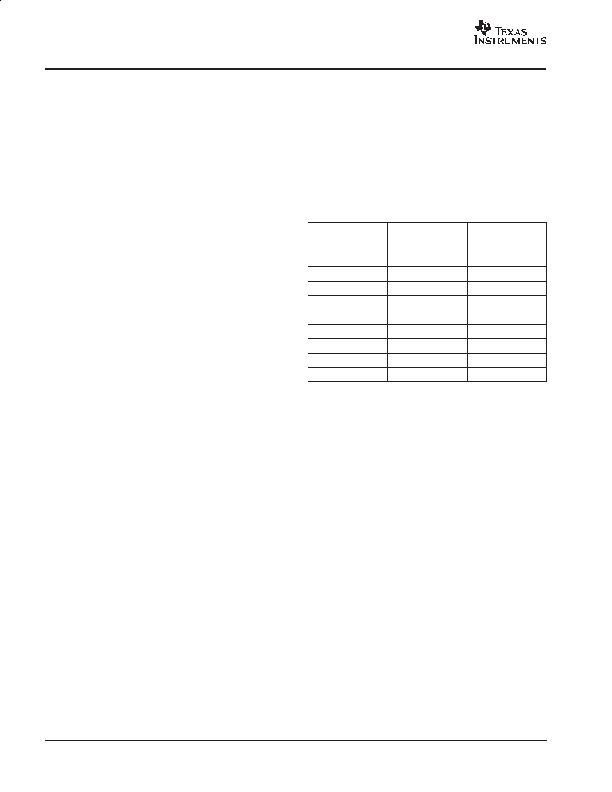
TMP141
SBAS347A MARCH 2005 REVISED JULY 2006
www.ti.com
12
Register Ah: Temperature Control (Read/Write)
Bits 152: Reserved. These bits read as 0.
Bit 1, Enable Sensor (EN_S): Default is 0, which is the
disabled state. In addition to setting this bit, the enable bit
in register 5 must also be set in order to measure
temperature.
Bit 0, Attention Enable (AT_E): Default is disabled.
When this bit is set, and the sensor is enabled (bit 1), the
TMP141 will generate Attention Requests. If enabled, an
Attention Request will be generated when a bit is set in the
Device Status register (register 4). See Figure 5 for the
details on the conditions for generating an Attention
Request.
Note: A bus error always attempts to generate an Attention
Request.
(For more information on the Attention Request
conditions, see the flowcharts in Figure 4 and Figure 5,
and the information on Exception Handling on page 14.)
The rules for generating an Attention Request are
different, depending on whether it was caused by a bus
error or a temperature conversion. A bus error always
attempts to generate an Attention Request, whereas a
conversion or a conversion overrun has several conditions
that may prevent the assertion of Attention Request.
These differences are illustrated in Figure 4 and Figure 5.
Register 20h: Conversion Rate (Read/Write)
The conversion rate is controlled by both the low-power bit
in the Device Control register, and the Conversion Rate
setting in the Conversion Rate register. This register is
device-specific, and therefore not defined by the
SensorPath specification. The conversion rate for a given
application is chosen based on system requirements and
limitations, such as the thermal response time of the
system (including the TMP141).
Table 4. Conversion Time Settings
LOW-POWER
MODE
(register 5, bit 2)
CONVERSION
RATE SETTING
(register 20h, bits
10 binary)
TYPICAL
CONVERSION
TIME
(ms)
0
00
64
1
00
96
0
01
96
1
01
382
0
10
190 (default)
1
10
766
0
11
382
1
11
1532
发布紧急采购,3分钟左右您将得到回复。
相关PDF资料
TMP401AIDGKTG4
IC TEMP SENSOR DGTL OUT 8-MSOP
TPS2346PWRG4
IC HOT SWAP POWER MGR 24-TSSOP
TPS24711DGSR
IC CTRLR HOT SWAP 2.5-18V 10MSOP
TPS2491DGSG4
IC POS HV HOT-SWAP CTRLR 10-MSOP
W83772G
IC H/W MONITOR 8-TSSOP
W83L786G
IC H/W MONITOR 28-SSOP
X96011V14IZ
IC SENSOR TEMP BIAS SGL 14-TSSOP
XR4151CP-F
IC CONV VF/FV 8PDIP
相关代理商/技术参数
TMP141AIDGKR
功能描述:板上安装温度传感器 Digital Out Temperature Sensor RoHS:否 制造商:Omron Electronics 输出类型:Digital 配置: 准确性:+/- 1.5 C, +/- 3 C 温度阈值: 数字输出 - 总线接口:2-Wire, I2C, SMBus 电源电压-最大:5.5 V 电源电压-最小:4.5 V 最大工作温度:+ 50 C 最小工作温度:0 C 关闭: 安装风格: 封装 / 箱体: 设备功能:Temperature and Humidity Sensor
TMP141AIDGKRG4
功能描述:板上安装温度传感器 Digital Out Temperature Sensor RoHS:否 制造商:Omron Electronics 输出类型:Digital 配置: 准确性:+/- 1.5 C, +/- 3 C 温度阈值: 数字输出 - 总线接口:2-Wire, I2C, SMBus 电源电压-最大:5.5 V 电源电压-最小:4.5 V 最大工作温度:+ 50 C 最小工作温度:0 C 关闭: 安装风格: 封装 / 箱体: 设备功能:Temperature and Humidity Sensor
TMP141AIDGKT
功能描述:板上安装温度传感器 Digital Out Temperature Sensor RoHS:否 制造商:Omron Electronics 输出类型:Digital 配置: 准确性:+/- 1.5 C, +/- 3 C 温度阈值: 数字输出 - 总线接口:2-Wire, I2C, SMBus 电源电压-最大:5.5 V 电源电压-最小:4.5 V 最大工作温度:+ 50 C 最小工作温度:0 C 关闭: 安装风格: 封装 / 箱体: 设备功能:Temperature and Humidity Sensor
TMP141AIDGKTG4
功能描述:板上安装温度传感器 Digital Out Temperature Sensor RoHS:否 制造商:Omron Electronics 输出类型:Digital 配置: 准确性:+/- 1.5 C, +/- 3 C 温度阈值: 数字输出 - 总线接口:2-Wire, I2C, SMBus 电源电压-最大:5.5 V 电源电压-最小:4.5 V 最大工作温度:+ 50 C 最小工作温度:0 C 关闭: 安装风格: 封装 / 箱体: 设备功能:Temperature and Humidity Sensor
TMP150
制造商:TRUMPOWER 制造商全称:Tumbler Technologies + TRUMPower 功能描述:150 WATT MEDICAL POWER ADAPTERS
TMP150-12
制造商:TRUMPOWER 制造商全称:Tumbler Technologies + TRUMPower 功能描述:150 WATT MEDICAL POWER ADAPTERS
TMP150-15
制造商:TRUMPOWER 制造商全称:Tumbler Technologies + TRUMPower 功能描述:150 WATT MEDICAL POWER ADAPTERS
TMP150-19
制造商:TRUMPOWER 制造商全称:Tumbler Technologies + TRUMPower 功能描述:150 WATT MEDICAL POWER ADAPTERS
